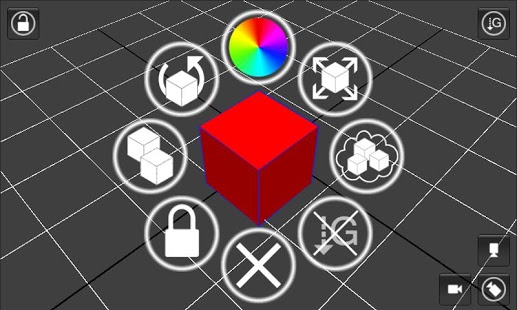Sketcher 3D LITE 1.43
Paid Version
Publisher Description
Sketcher3D is a 3D modeling, design, and fun physics sandbox. Create and manipulate 3D objects, plan out a space, or just build things and knock them down!
This is the LITE version: saving scenes is disabled, OBJ export is disabled, first person fly-through camera is disabled, and scenes are limited to a maximum of 10 objects. Purchase the PRO version to enable these features.
This LITE version includes:
- create objects to design buildings or spaces
- move and naturally rotate and scale objects using your device accelerometer
- OBJ import and manipulation (*** copy OBJ files and materials to /sdcard/Android/com.Doktor3D.Sketcher3D/files ***
- change object colors, including transparency
- clone and group objects
- load scenes (a fancy medieval castle example scene is included!)
- audio and vibration feedback that makes the physics come alive
- two sample OBJ models included: a BMW and an office building
- ... all with real-time physics
Sketcher 3D is something between 3D modelling applications like Google SketchUp, Autodesk Maya, 3DS Max, AutoCAD, or Blender, and physics games such as Apparatus or Garry's Mod (GMod).
Extra excellent on tablets!
Minimum processor speed of 600MHz is recommended, and a screen resolution of 800x480 or higher is recommended.
Features to come:
- more object manipulators
- more colors
- more physics fun
This app will evolve and features will be added as you guys ask for them. If you want anything implemented, please just ask and I will see what I can do.
Tags: 3D modelling, 3D modeling, CAD, design, designer, SketchUp, visualization, physics, sandbox, playground, construction, destruction, OBJ, importer, exporter, accelerometer, autocad, autodesk, ws.
About Sketcher 3D LITE
Sketcher 3D LITE is a paid app for Android published in the Other list of apps, part of Business.
The company that develops Sketcher 3D LITE is Doktor3D. The latest version released by its developer is 1.43. This app was rated by 1 users of our site and has an average rating of 3.0.
To install Sketcher 3D LITE on your Android device, just click the green Continue To App button above to start the installation process. The app is listed on our website since 2012-04-03 and was downloaded 423 times. We have already checked if the download link is safe, however for your own protection we recommend that you scan the downloaded app with your antivirus. Your antivirus may detect the Sketcher 3D LITE as malware as malware if the download link to com.Doktor3D.Sketcher3D is broken.
How to install Sketcher 3D LITE on your Android device:
- Click on the Continue To App button on our website. This will redirect you to Google Play.
- Once the Sketcher 3D LITE is shown in the Google Play listing of your Android device, you can start its download and installation. Tap on the Install button located below the search bar and to the right of the app icon.
- A pop-up window with the permissions required by Sketcher 3D LITE will be shown. Click on Accept to continue the process.
- Sketcher 3D LITE will be downloaded onto your device, displaying a progress. Once the download completes, the installation will start and you'll get a notification after the installation is finished.